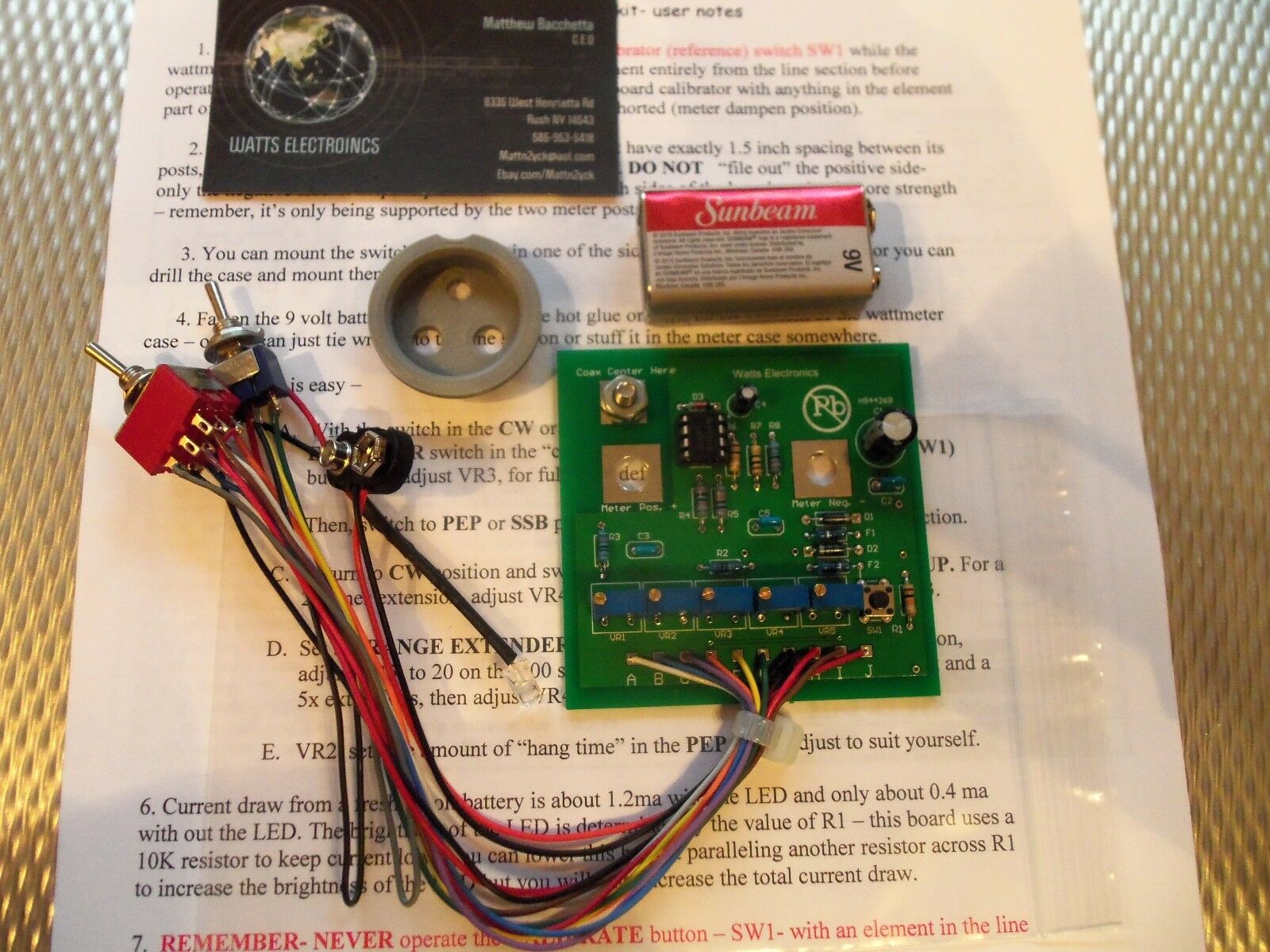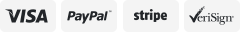-40%
New External S meter/SWR/Power meter for Yaesu FT-857/FT-897 White
$ 15.77
- Description
- Size Guide
Description
Black colorFT-857D,
FT-897D
external
display settings
header
methods:
* Receive
Display Settings
*
1
, press
[FUNC]
key to enter the
setup menu
, enable
the extended menu.
2
, rotate
[SELECT]
to call up the
setup menu
item
No-060 [MTR ARX SEL].
3
, rotate
[DIAL]
to select
an external
instrument
display:
-SIG:
the input
signal strength
display
-CTR: Discriminator Center Meter
-VLT:
battery voltage
-N / A:
blank
-FS:
buckle
in the instrument
1mA
full scale
output
signal calibration
standard
external
instruments
-OFF:
Turn off
the meter.
4
, press
[FUNC]
button to
save the settings and
exit the setup
menu.
*
Emission Display
Settings *
1
, press
[FUNC]
key to enter the
setup menu
, enable
the extended menu.
2
, rotate
[SELECT]
to call up the
setup menu
item
No-061 [MTR ATX SEL].
3
, rotate
[DIAL]
to select
an external
instrument
display:
-PWR:
transmit power
display
-ALC:
Automatic Level Control
voltage
display
-MOD:
Modulation
Level
Display
-SWR:
SWR
display
-VLT:
Display
Supply Voltage
-N / A:
blank
-OFF:
Turn off
the meter.